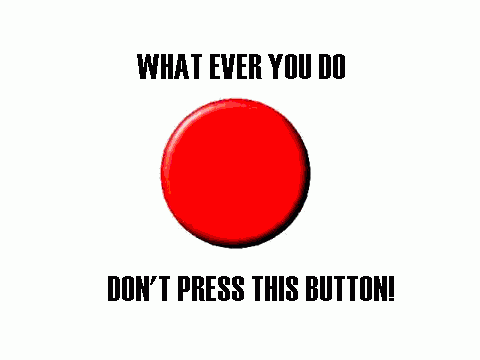top of page
Monday
Use the links on the images for use in lessons and future growth of knowledge.
Getting to know you Forms
Pre-Survey
About you
Pre-Survey
What you already know
Quietly ask for help
Padlet
Google Form
Work of the day
HTML Website lesson
HTML Web Text Editor
Definitions
Bonus Level
What we can do if we are done early
Quackit
Code.org
Scratch
Wednesday 2
Use the links on the images for use in lessons and future growth of knowledge.
Ask For Help Links
Padlet
Lesson 1:
Continue Lesson from yesterday

Lesson 2:
Add Google Form Surveys Embedded into your website.
Today's lesson
Upload here
How to upload to Drive Folder. No Sign-in required.
Lesson 3:
Change the order of questions due to different answers.

Lesson 4:
More tips for HTML
Lesson 5:
Roll Over Image
Lesson 6:
Create a Blogger and use HTML/CSS/JAVA
Google Form
bottom of page